15 Mar 2019
Unbeatable OpenCV
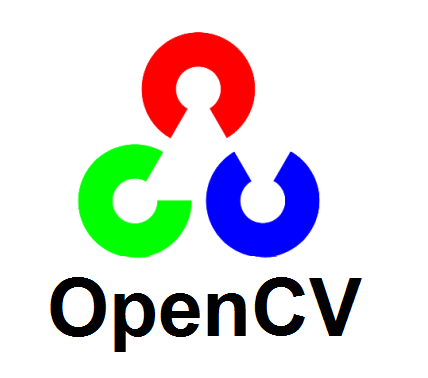
Today every company handle a lot of image data and also perform various tasks on the image as per requirements such as extraction, analysis etc. So there is one name which is OpenCV which is a cross-platform library using which we can develop real-time computer vision applications. It mainly focuses on image processing, video capture and analysis including features like face detection and object detection.
Computer Vision
Computer Vision can be defined as a discipline that explains how to reconstruct, interrupt, and understand a 3D scene from its 2D images, in terms of the properties of the structure present in the scene. It deals with modeling and replicating human vision using computer software and hardware.
Computer Vision overlaps significantly with the following fields −
-
Image Processing −It focuses on image manipulation.
-
Pattern Recognition − It explains various techniques to classify patterns.
-
Photogrammetry − It is concerned with obtaining accurate measurements from images.
Computer Vision Vs Image Processing
Image processing deals with image-to-image transformation. The input and output of image processing are both images.
Computer vision is the construction of explicit, meaningful descriptions of physical objects from their image. The output of computer vision is a description or an interpretation of structures in 3D scene.
Applications of Computer Vision
- 2D and 3D feature toolkits
- Egomotion estimation
- Facial recognition system
- Gesture recognition
- Human–computer interaction (HCI)
- Mobile robotics
- Motion understanding
OpenCV was originally developed in C++. In addition to it, Python and Java bindings were provided. OpenCV runs on various Operating Systems such as windows, Linux, OSx, FreeBSD, Net BSD, Open BSD, etc.
There is a well documented source about its implementation where you can read details link is in references.
Code Sources : Github.
References : Wiki , Tutorial point .
Thank you for reading my post. Keep Scrolling.
13 Mar 2019
This is the 2nd and last post of blog post series ‘Cloud Computing’.
Types of cloud services:
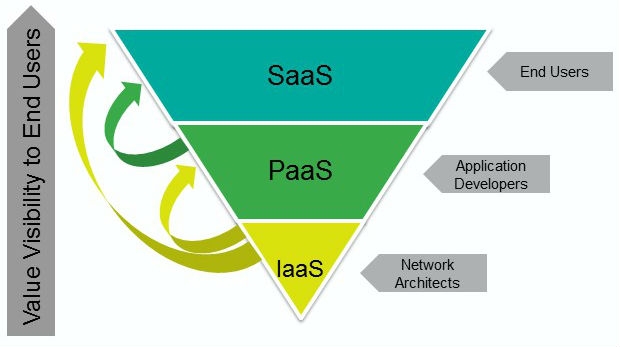 src: google image
src: google image
Cloud computing consists of three main types, commonly referred to as Infrastructure as a Service (IaaS), Platform as a Service (PaaS), and Software as a Service (SaaS). Choosing the right cloud computing type consists in knowing your needs to achieve an optimal level of control with worrying about unnecessary tasks. Microsoft defines these types as follows:
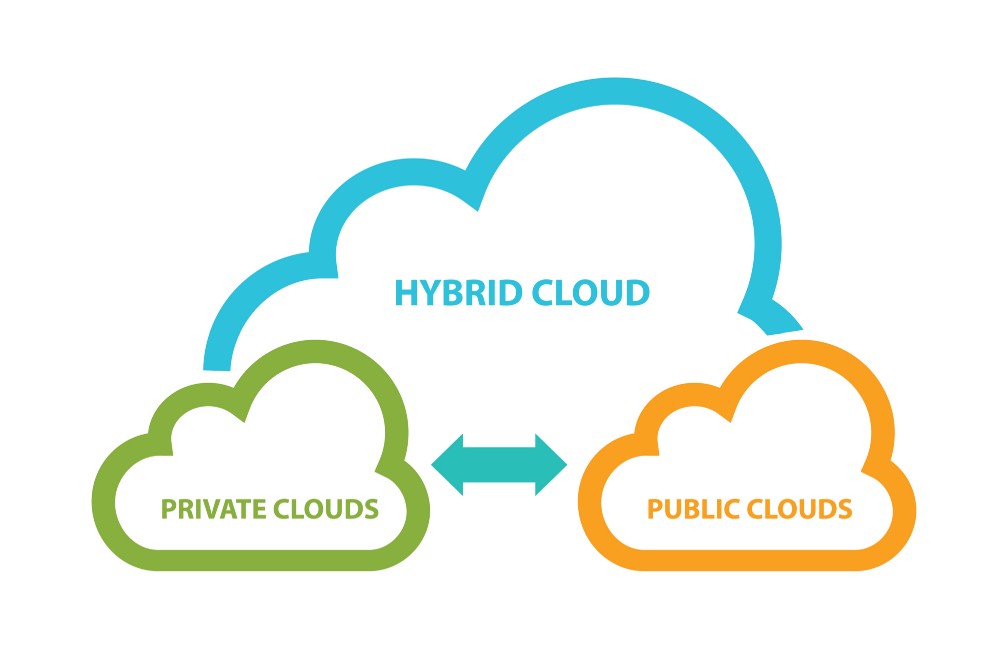
Infrastructure-as-a-service (IaaS):The most basic category of cloud computing services. With IaaS, you rent IT infrastructure — servers and virtual machines (VMs), storage, networks, operating systems — from a cloud provider on a pay-as-you-go basis.
Platform as a service (PaaS): Platform-as-a-service (PaaS) refers to cloud computing services that supply an on-demand environment for developing, testing, delivering and managing software applications. PaaS is designed to make it easier for developers to quickly create web or mobile apps, without worrying about setting up or managing the underlying infrastructure of servers, storage, network and databases needed for development.
Software as a service (SaaS): Software-as-a-service (SaaS) is a method for delivering software applications over the Internet, on demand and typically on a subscription basis. With SaaS, cloud providers host and manage the software application and underlying infrastructure and handle any maintenance, like software upgrades and security patching. Users connect to the application over the Internet, usually with a web browser on their phone, tablet or PC.
Cloud deployments: public, private, hybrid
There are three different ways to deploy cloud computing resources. These are public cloud, private cloud and hybrid cloud.
Public clouds are owned and operated by a third-party cloud service provider, and deliver computing resources like servers and storage over the Internet using a web browser. Today’s leading cloud providers Amazon AWS or Microsoft Azure are examples of a public cloud.
A private or on-prem cloud refers to cloud computing resources used in-house and exclusively by a single business or organisation. The particularity here is that a private cloud can be physically located on the company’s on-site datacenter.
A combination of both public and private clouds leads to what we call hybrid cloud. The advantage here is that a hybrid cloud allows data and applications to be shared between them. By allowing data and applications to move between private and public clouds, customers enjoy greater flexibility and more deployment options.
Sources: Wiki.
Thank you for reading my post. Keep Scrolling..
12 Mar 2019
This is the 1st post of blog post series ‘Cloud Computing’.
 One cloud (pixabay)
One cloud (pixabay)
Overview Of Cloud Computing
Technical def: Cloud computing is a virtualization based technology that reduces the cost of IT infrastructure. It provides a solution of IT infrastructure in low cost.
Why Cloud Computing ?
Actually, Small as well as some large IT companies follows the traditional methods to provide the IT infrastructure. That means for any IT company, we need a Server Room that is the basic need of IT companies.
In that server room, there should be a database server, mail server, networking, firewalls, routers, modem, switches, QPS (Query Per Second means how much queries or load will be handled by the server) , configurable system, high net speed and the maintenance engineers.
Characteristics of Cloud Computing:
-
Agility
-
Device and Location Independence
-
High availability and reliability
-
Maintenance
-
High Scalability
-
Low Cost
-
Multi-Sharing
-
Services in pay-per-use mode
Some Advantage and Disadvantage of cloud
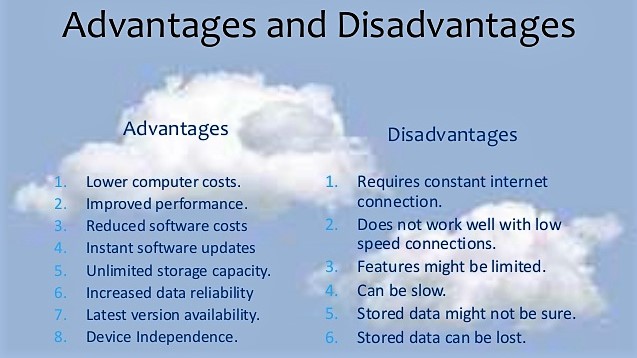
2nd post out —>.
Thank you for reading my post. Keep Scrolling.
11 Mar 2019
This is the 1st post of blog post series ‘Image Processing’.
Introduction to Digital Image Processing
Digital Image Processing means processing digital image by means of a digital computer. We can also say that it is a use of computer algorithms, in order to get enhanced image either to extract some useful information.
Technical Def: An image is defined as a two-dimensional function,F(x,y), where x and y are spatial coordinates, and the a_mplitude of F_ at any pair of coordinates (x,y) is called the intensity of that image at that point. When x,y, and amplitude values of F are finite, we call it a digital image.
 A Processed Image (pixabay)
A Processed Image (pixabay)
Types of an image
1. Binary Image as its name suggests, contain only two pixel elements i.e 0 & 1,where 0 refers to black and 1 refers to white. This image is also known as Monochrome.
2. Black and White Image which consist of only black and white color is called Black and White Image.
3. 8 bit Color Format is the most famous image format.It has 256 different shades of colors in it and commonly known as Grayscale Image. In this format,0 stands for Black, and 255 stands for white, and 127 stands for gray.
4. 16 bit Color Format is a color image format. It has 65,536 different colors in it.It is also known as High Color Format. In this format the distribution of color is not as same as Grayscale image.
A 16 bit format is actually divided into three further formats which are Red, Green and Blue. That famous RGB format.
The remaining tasks will be in 2nd post out soon.
Thank you for reading my post. (Keep Scrolling)*.
Sources: Web , Wiki.
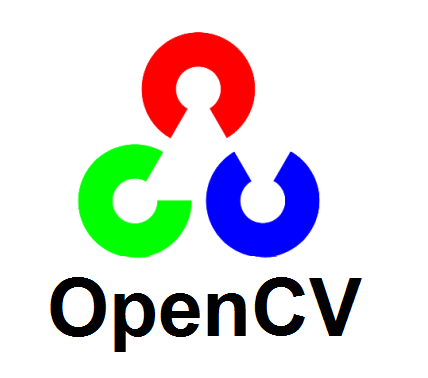
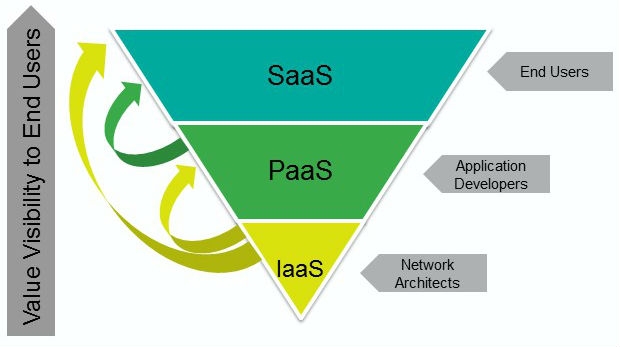 src: google image
src: google image
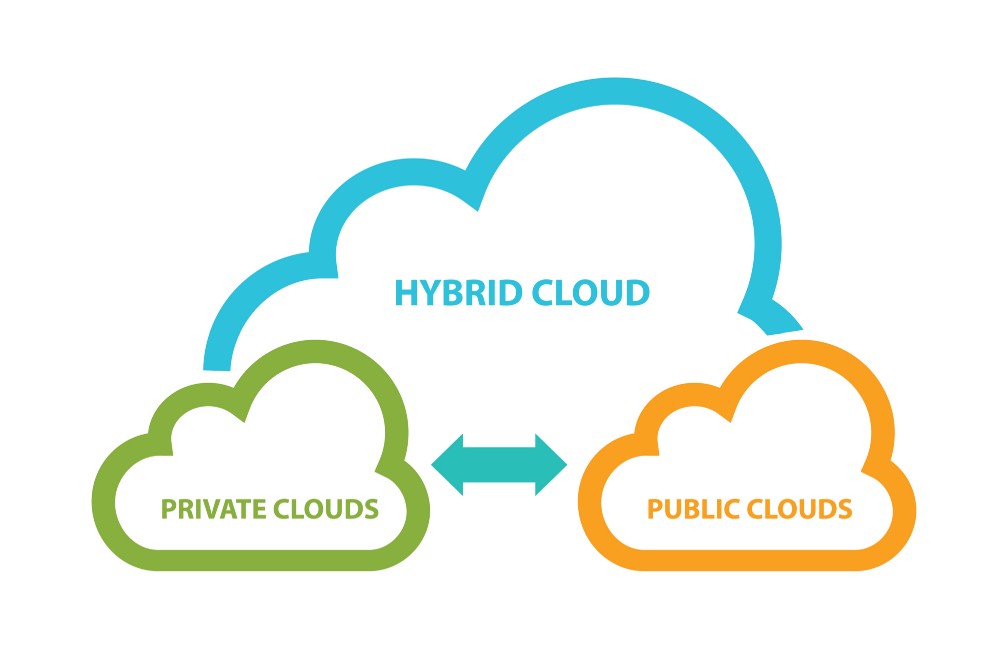
 One cloud (pixabay)
One cloud (pixabay)
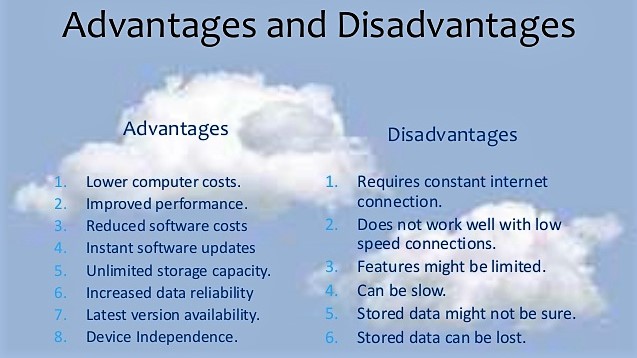
 A Processed Image (pixabay)
A Processed Image (pixabay)